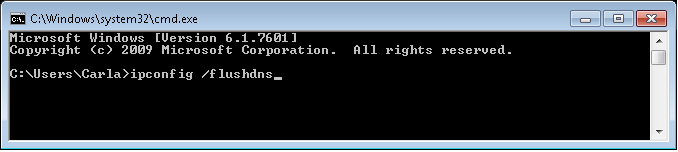Irritating “Invalid URL” Message
Several months ago, I started getting “Invalid URL” message when going to Facebook or Google, but only on my home network. I tried different browsers, etc., but couldn’t figure out what the problem was. I think I might have gotten it under control now. I tried flushing my DNS cache and that cleared it up this time. I will continue trying that when I get the error again.
If you start getting this error on Facebook or Google (or any website for that matter), give this a shot.
Go to Start > Accessories > Command Prompt. When the little black window opens type this exactly. There is a space between ipconfig and the /.
ipconfig /flushdns
Then hit enter. That cleared it up for me and I was able to open Facebook and Google again.